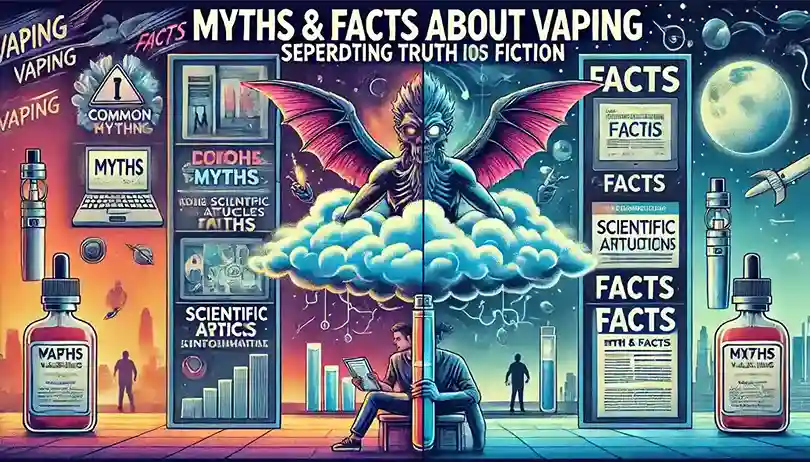How To Switch Your Instagram Account To Business
In today’s digital age, Instagram has become a powerful platform for businesses to connect with their target audience and drive growth. By switching your personal Instagram account to a business account, you can access valuable insights, advanced features, and advertising tools to enhance your brand’s online presence. In this article, we’ll guide you through switching your Instagram account to a business account step by step.
Why Switch to a Business Account?
Unlock Valuable Insights:
By switching to a business account, you gain access to Instagram Insights. These insights provide detailed analytics about your audience, engagement, and post-performance. Understanding these metrics can help you make data-driven decisions and optimize your content strategy to reach your target audience more effectively.
Credibility and Professionalism:
Switching to a business account signals your followers and potential customers that you are serious about your brand. It establishes a professional online presence and instills confidence in your audience. Additionally, a business account allows you to include contact information, such as an email or phone number, making it easier for customers to reach you.

Advertising Opportunities:
One of the significant advantages of having a business account is the ability to advertise on Instagram. You can create and run ads directly within the platform with a business account. Instagram’s advertising tools offer precise targeting options, allowing you to reach your ideal customers and maximize your ad spend.
Step-by-Step Guide to Switching to a Business Account:
Log in to your Instagram account.
- Open the Instagram app on your mobile device.
- Enter your login credentials (username and password) to access your account.
Go to your profile settings.
- Tap on the profile icon, usually in the screen’s bottom right corner.
- Once on your profile, tap the three horizontal lines in the top right corner to open the menu.
Access the account settings.
- Scroll down the menu and tap on “Settings” at the bottom.
- In the Settings menu, tap on “Account.”
Switch to a business account.
- Under the Account menu, tap on “Switch to Professional Account.”
- You will be presented with “Creator” or “Business.” Choose “Business.”
Connect to a Facebook Page (optional).
- If you have a Facebook Page associated with your business, you can connect it to your Instagram business account for added functionality. Tap on “Connect to Facebook” and follow the prompts to link your accounts.
Set up your business profile.
- Fill in your business contact information, including your email address, phone number, and physical address (if applicable).
- Customize your business category to reflect your industry accurately.
Review and adjust privacy settings.
- You can choose to make your profile public or private.
- Adjust other privacy settings according to your preferences.
Switching your Instagram account to a business account opens up opportunities to enhance your brand’s presence and connect with your audience more effectively. By following the step-by-step guide in this article, you’ll gain access to valuable insights, establish credibility, and leverage advertising tools to grow your business on Instagram. Don’t miss out on the benefits of having a business account—make the switch today!